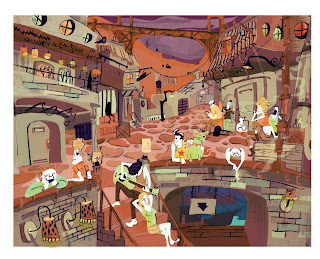

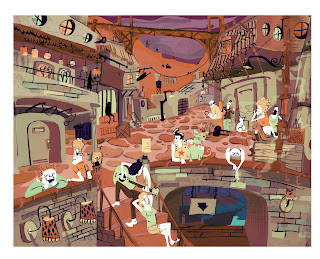
A bit about the process, on the left there, I started with a pencil sketch then put color underneath it in photoshop, brought it to illustrator and did the tedious task of copying every single line carefully with the pen tool. Make sure you keep your layers in awesome order or you die a terrible, terrible death, it begins with your eyes falling out, I won't get into it.
Then I again, tediously, select each individual object and use the eye dropper tool on the color behind it to make sure that it is the right color, a process I like to call FLIPPING the image. Because you're flipping it from line to color. and then when it's all filled out I brought it to photoshop and applied textures! I also uploaded a different version of the final with colors I like a bit better.
See ya soon!
Rewfoe
**edit, I put up a new version... hopefully that works a bit better.
I'm confused about the 'flipping the image' thing - whaaat are you doing??
ReplyDeleteIt is beautiful still but I have to say that I like the greens better, its just so much more.. whimsical!
Love seeing your process drawings, they're practically schizophrenic!
You have totally inspired me to try a sprawling street scene because I've never drawn one before.. IT IS ON, ANDREW.
basically the flipping thing is just turning lines into colored shapes. pretty simple but layering can be a hastle.
ReplyDeleteglad i inspired you! go alexis go! you inspire me to do more too :D
The new one does work great but I think I enjoy the bright green one more! Where I thought it could get better was in the atmospheric depth of it. I took the two pics you posted and merged them to show you what I mean.
ReplyDeletehttp://www.ianmack.ca/streets-of-dungaree-mix.jpg
Ian I think you're right, just a few desaturated areas make the focal areas pop like CRAZY. It's like the best of both world's. Plus, Andrew, you get to use both palettes, haha.
ReplyDelete